 جميع الناشرين واصحاب المواقع العرب يعانون من النقرات غير الشرعية invalid clicks فى حسابات جوجل ادسنس الخاص بهم وهذه النقرات غير الشرعية تتسبب فى اغلاق حسابات اكثر من 50 % من الحسابات التى يتم تعطيلها للناشرين العرب .
جميع الناشرين واصحاب المواقع العرب يعانون من النقرات غير الشرعية invalid clicks فى حسابات جوجل ادسنس الخاص بهم وهذه النقرات غير الشرعية تتسبب فى اغلاق حسابات اكثر من 50 % من الحسابات التى يتم تعطيلها للناشرين العرب .احيانا لا ندخل حساباتنا لمتابعة سير الحساب وبالتالى لا نستطيع متابعة النقرات غير الشرعية invalid clicks فى الحساب وفجأة تجد ان رسالة وصلتك على بريدك الالكترونى تخبرك ان حسابك تم اغلاقه بسبب النقرات غير الشرعية invalid clicks وتم ارجاع كل ارباحك الى المعلنيين وتجد نفسك قد خسرت الحساب وايضا خسرت الارباح الموجودة بالحساب بسبب النقرات غير الشرعية .
اليوم احضرت لكم برنامج رائع يحل لك هذه المشكلة
اسم البرنامج
SiteShoter v1.42
Description
SiteShoter is a small utility that allows you to save a screenshot of any Web page into a file. It automatically creates hidden window of Internet Explorer, loads the desired Web page, and than save the entire content of the Web page into an image file (.png, .jpg, .tiff, .bmp or .gif). You can also use SiteShoter to convert .html file on your local drive into image file.You can use SiteShoter in user interface mode, or alternatively, you can run SiteShoter in command-line mode without displaying any user interface
وصف البرنامج
هو أداة صغيرة التي تسمح لك بحفظ صورة للشاشة من أي صفحة ويب إلى ملف. فإنه ينشئ الإطار المخفي من Internet Explorer بشكل تلقائي، يقوم بتحميل صفحة ويب المطلوبة، ويقوم بحفظ كامل محتوى صفحة ويب إلى ملف صورة (.png أو.jpg. tiff،.bmp أو.gif). يمكنك أيضا استخدام البرنامج لتحويل ملف.html على محرك الأقراص المحلي الخاص بك إلى ملف الصورة.
يمكنك استخدام البرنامج في وضع واجهة المستخدم، أو بدلاً من ذلك، يمكنك تشغيل البرنامج في وضع سطر الأوامر دون عرض أي واجهة المستخدم.
كيف يمكن الاستفادة من البرنامج فى مشكلة النقرات غير الشرعية invalid clicks
يمكنك ظبط البرنامج على اخذ صورة من حسابك كل مدة تحددها انت - مثلا 30 دقيقة - والاحتفاظ بالصور فى مجلد على جهازك حتى تتطلع عليها كل مدة وتستطيع مراسلة دعم جوجل ادسنس اذا وجدت ان فى حسابك نقرات غير شرعية invalid clicks
System Requirements
This utility works on Windows XP, Window 2003 Server, Window 2008 Server, Windows Vista, and Windows 7. You can also use this utility in Windows 2000, if GDI+ is installed.Using SiteShoter
SiteShoter doesn't require any installation process or additional DLL files. In order to start using it, simply run the executable file (SiteShoter.exe)After you run it, type the URL of the Web page that you want to capture, and select the image filename that you want to save. You can also modify the other options, like browser width/height, disable Flash, and so on. Click the 'Start' button and wait a few seconds until the Web site is loaded and saved into a file. (The default timeout value is 10 seconds, you may change it according to your needs)
Translating SiteShoter to other languages
In order to translate SiteShoter to other language, follow the instructions below:- Run SiteShoter with /savelangfile parameter:
SiteShoter.exe /savelangfile
A file named SiteShoter_lng.ini will be created in the folder of SiteShoter utility. - Open the created language file in Notepad or in any other text editor.
- Translate all string entries to the desired language. Optionally, you can also add your name and/or a link to your Web site. (TranslatorName and TranslatorURL values) If you add this information, it'll be used in the 'About' window.
- After you finish the translation, Run SiteShoter, and all translated strings will be loaded from the language file.
If you want to run SiteShoter without the translation, simply rename the language file, or move it to another folder.
License
This utility is released as freeware. You are allowed to freely distribute this utility via floppy disk, CD-ROM, Internet, or in any other way, as long as you don't charge anything for this. If you distribute this utility, you must include all files in the distribution package, without any modification !حمل البرنامج من هنا
http://www.nirsoft.net/utils/siteshoter.zip
حمل بيانات النسخة العربية من هنا
http://www.nirsoft.net/utils/trans/s...ter_arabic.zip
للتعرف على تفاصيل اكثر عن البرنامج
من هنا
http://www.nirsoft.net/utils/web_site_screenshot.html
فى انتظار ارائكم
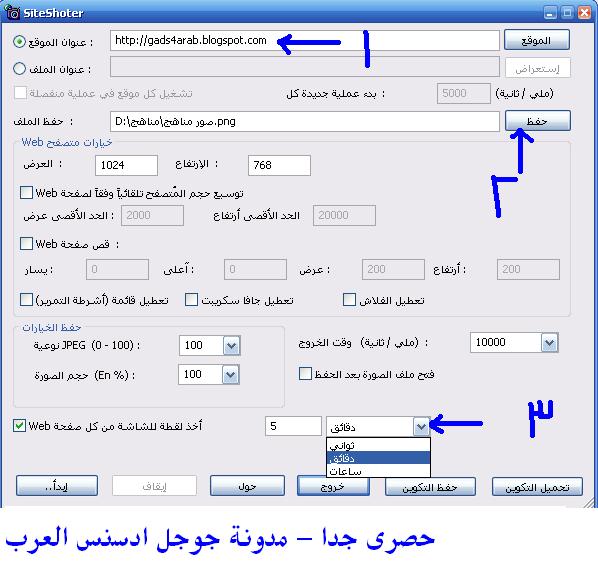
Why Bowflex SelectTech1090 dumbbell is highly recommended?
ردحذفmy site: adjustable weights
In line with the company, the established characteristics
ردحذفergonomic grips and luxury handles, and it has rubber
trim collars.
Feel free to surf to my web blog :: dumbbell sets
In some cases, it does not do that.
ردحذفAlso visit my blog post stackable dumbbells
I always used to study piece of writing in news papers but now as I am a user
ردحذفof web so from now I am using net for content, thanks to web.
Also visit my web blog :: Dr Dre Beats Headphones